Google Stacking Using Authority to Improve SEO Results
SEO specialists are always exploring techniques to improve a website’s ranking on search engines, and Google Stacking is one such technique gaining traction for its capacity to amplify domain authority, trustworthiness, and visibility. In this comprehensive guide, Expert SEO Info covers the essentials of Google Stacking, its advantages, and how to use it effectively to improve SEO outcomes.

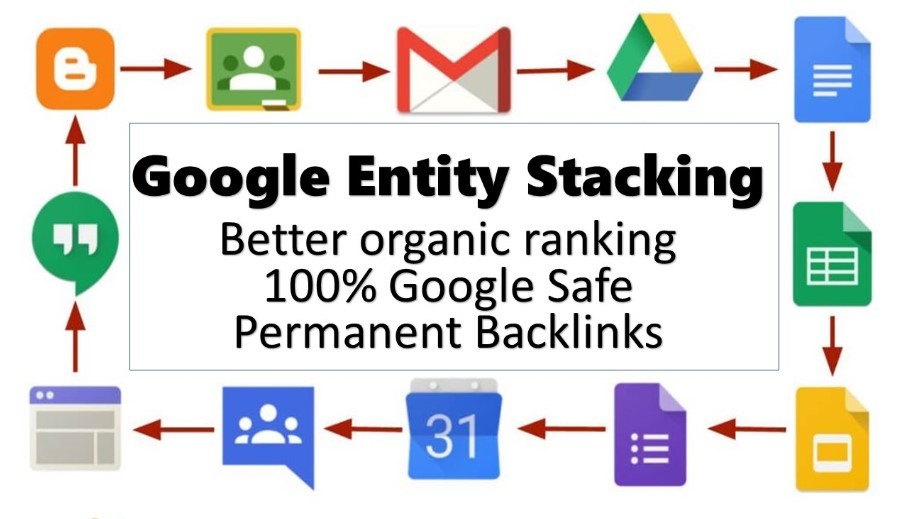
What is Google Stacking?
Google Stacking is an SEO technique that builds links across various Google properties, creating a “stack” of interlinked pages pointing back to your main website. By using Google’s own platforms—such as Google Sites, Google Docs, Google My Business, and Google Drive—you leverage the authority of Google-owned properties to benefit your website. As these platforms are trusted by Google, the links from them carry more weight, helping establish credibility and authority for the linked site.
How Google Stacking Works
Google Stacking involves creating and linking content across Google’s suite of properties. Each piece of content in the stack links to either another Google property or directly to the target site, forming a tightly connected network that boosts the perceived authority of the target website.
Examples of Google Properties Used in Google Stacking:
- Google Sites: Provides a central hub where you can create a simple website linking to other Google properties and your main site.
- Google Docs, Sheets, and Slides: Embedding text, links, and images that link back to your website.
- Google My Business (GMB): Linking from GMB to your Google Site or main site enhances local SEO authority.
- Google Drive: Hosts files, media, and other content that can be interlinked to enhance the stack.
Each link within this structure acts as a signal of authority, and when combined, they create a strong network that reinforces the target website’s credibility.
Advantages of Google Stacking for SEO
Google Stacking offers several specific advantages for SEO:
- Improved Domain Authority: Google-owned properties have high domain authority, which can be shared with your site through interlinking.
- Faster Indexing: Content hosted on Google properties is crawled and indexed quickly by Google’s bots, which helps new pages gain traction sooner.
- Increased SERP Positioning: A structured network of interlinked properties can improve your search rankings for relevant keywords.
- Building Trust Signals: Google tends to trust its own properties, and by connecting your website through them, you can strengthen the perception of reliability.
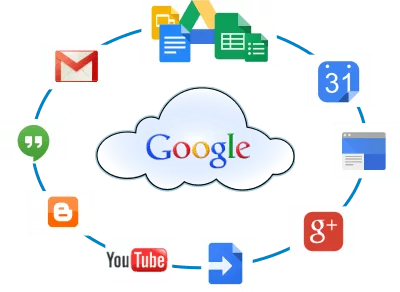
Step-by-Step Guide to Setting Up Google Stacking
For those ready to try Google Stacking, here’s a straightforward process to set up your stack:
Step 1: Identify Relevant Keywords and Topics
- Choose keywords relevant to your industry and website.
- Keywords should be specific, actionable, and aimed at the type of traffic you want to attract.
Step 2: Create Content on Google Sites
- Start by creating a Google Site as the base of your stack. Add high-quality, keyword-optimized content that links back to your primary website.
- Google Sites also allow embedding images, maps, and other elements that make the content more engaging.
Step 3: Leverage Google Docs, Sheets, and Slides
- Use Google Docs, Sheets, and Slides to create individual documents, each containing valuable content that incorporates links back to your Google Site and main website.
- Make sure to use keywords naturally in headings, body text, and anchor text.
Step 4: Organize and Link Content on Google Drive
- Google Drive can store images, PDFs, and other content assets that link back to the Google Site and main website.
- Make sure the folders are set to “public,” so Google’s crawlers can access them.
Step 5: Connect with Google My Business
- For local SEO, ensure that your Google My Business (GMB) listing includes links to your Google Site, relevant Google properties, and main website.
- Add keywords in descriptions and posts to increase local relevance.
Best Practices for Successful Google Stacking
To make the most of Google Stacking, follow these essential best practices:
- Ensure Relevance Across Content: Keep each piece of content focused on related topics and keywords to maintain cohesion.
- Focus on Quality Content: Each document in your stack should offer informative, well-written content that adds value to your target audience.
- Strategic Interlinking: Only link related pages within the stack to maintain relevance and structure in your link profile.
- Optimize Metadata: Use SEO-friendly titles, descriptions, and keywords for each Google property.
- Leverage Google Maps for Local SEO: For local businesses, embedding a Google Maps link on Google Sites can improve visibility in local search results.
Common Pitfalls to Avoid in Google Stacking
While Google Stacking can yield positive results, some common mistakes can hinder its effectiveness:
- Avoid Excessive Linking: Overlinking within Google properties can make the stack look spammy and hurt its SEO benefits. Maintain balance and link organically.
- Avoid Duplicate Content: Repeating content across properties may dilute the stack’s authority and effectiveness. Ensure each page or document offers unique value.
- Keep Content Fresh: Update Google properties with new, relevant content periodically to keep Google crawlers engaged.
- Follow Google’s Guidelines: It’s essential to adhere to Google’s content and linking guidelines to avoid potential penalties.
Tracking and Measuring Google Stacking Impact
Once Google Stacking is set up, tracking its effectiveness is key to understanding its impact on SEO performance. Here are several metrics to monitor:
- Keyword Rankings: Track your site’s search rankings for targeted keywords to see if they improve after stacking.
- Traffic Growth: Monitor your site’s organic traffic to evaluate whether Google Stacking has brought in more visitors.
- Backlink Profile: Use SEO tools like Ahrefs or SEMrush to examine the number and quality of backlinks from Google properties.
- Domain Authority (DA): Monitor your website’s DA, as a strong Google Stack should gradually improve this metric.
